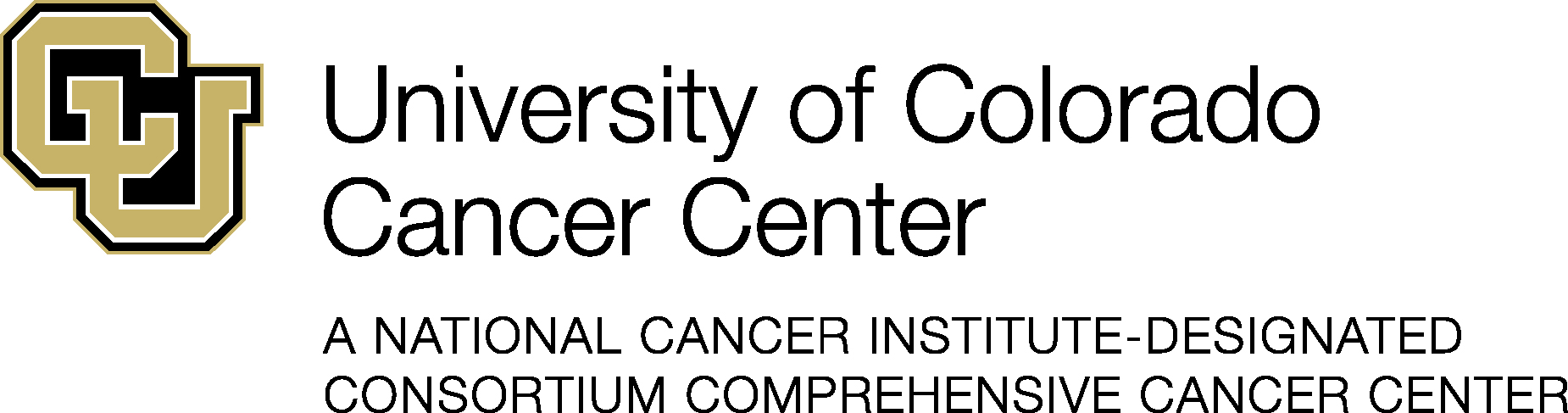
The University of Colorado Cancer Center Biostatistics and Bioinformatics Shared Resource (BBSR) provides quantitative and information science support for the planning, design, analysis and presentation of basic science, clinical and epidemiological investigations by Cancer Center members.
We analyze both original and publicly available data. As a University of Colorado Cancer Center (UCCC) shared resource, our primary focus is on cancer research and we offer discounted rates to UCCC members, but we serve all types of researchers.
Some of our Biostatistics services include:
Some of our Bioinformatics services include:
The BBSR provides services at a greatly reduced rate for Cancer Center members. Therefore, we ask Cancer Center member investigators to include funding for biostatistics and bioinformatics support on grants and contracts that BBSR staff has been involved in, and require BBSR staff as authors on publications.
If you already have an iLab account - simply click on the 'Sign In' button in the to right of the screen and enter your credentials.
If you don't have an iLab account - please follow the steps below:
Internal UC users
1. Click the 'Sign In' button in the to right of your screen
2. Select the campus you are part of (Boulder/Denver) and click 'Go'
3. Enter your CU or PassportID credentials and click 'Continue' / 'Login'
4. In the new window, select your PI from the drop-down menu
(If you can't find your PI listed, please contact Finance.UCCC@cuanschutz.edu).
5. Your PI will receive an email notification to approve your membership in their Lab
6. Once your membership has been approved, you can submit work requests.
External users
1. Click Here to subscribe for an iLab account
2. Fill out all the required information (please use your institutional email address)
3. Submit the registration form
4. The iLab support team will create an account for you (usually within 1 business day) and will send you a Welcome email with your iLab credentials
5. Once you received your iLab credentials, click on the 'Sign In' button in the top right of the screen
6. In the new window, select the 'Sign in using iLab credentials' option
7. Enter the iLab credentials received in the 'Welcome' email and click 'Sign In'
8. You can now submit work requests.
TO REQUEST BIOSTATISTICS SERVICES
Please use the following Formstack form to register your project: https://ucdenverdata.formstack.com/forms/biostatistics_intake
If you have any questions on the process, please contact: andrew.nicklawsky@cuanschutz.edu
TO REQUEST BIOINFORMATICS SERVICES
Your study's initial design and data collection strongly affect its analysis and interpretation. If possible, we recommend including the Bioinformatics early in the experimental design to assist with study design and to assist with the details that will affect the analysis.
To get started, please submit a project registration form that will lead to a free consultation meeting:
Bioinformatics Project Registration
If you have questions, please contact Andrew Goodspeed, Bioinformatics Manager
| Name | Role | Phone | Location | |
|---|---|---|---|---|
| Dexiang Gao |
Director - Biostatistics Core
|
(303)724-4356
|
CCbiostatistics@ucdenver.edu
|
|
| Andrew Nicklawsky |
Manager - Biostatistics Core
|
(303)724-3863
|
CCbiostatistics@ucdenver.edu
|
|
| Jim Costello |
Director - Bioinformatics Core
|
(303)724-6582
|
james.costello@cuanschutz.edu
|
|
| Andrew Goodspeed |
Manager - Bioinformatics Core
|
(303)724-6582
|
andrew.goodspeed@cuanschutz.edu
|